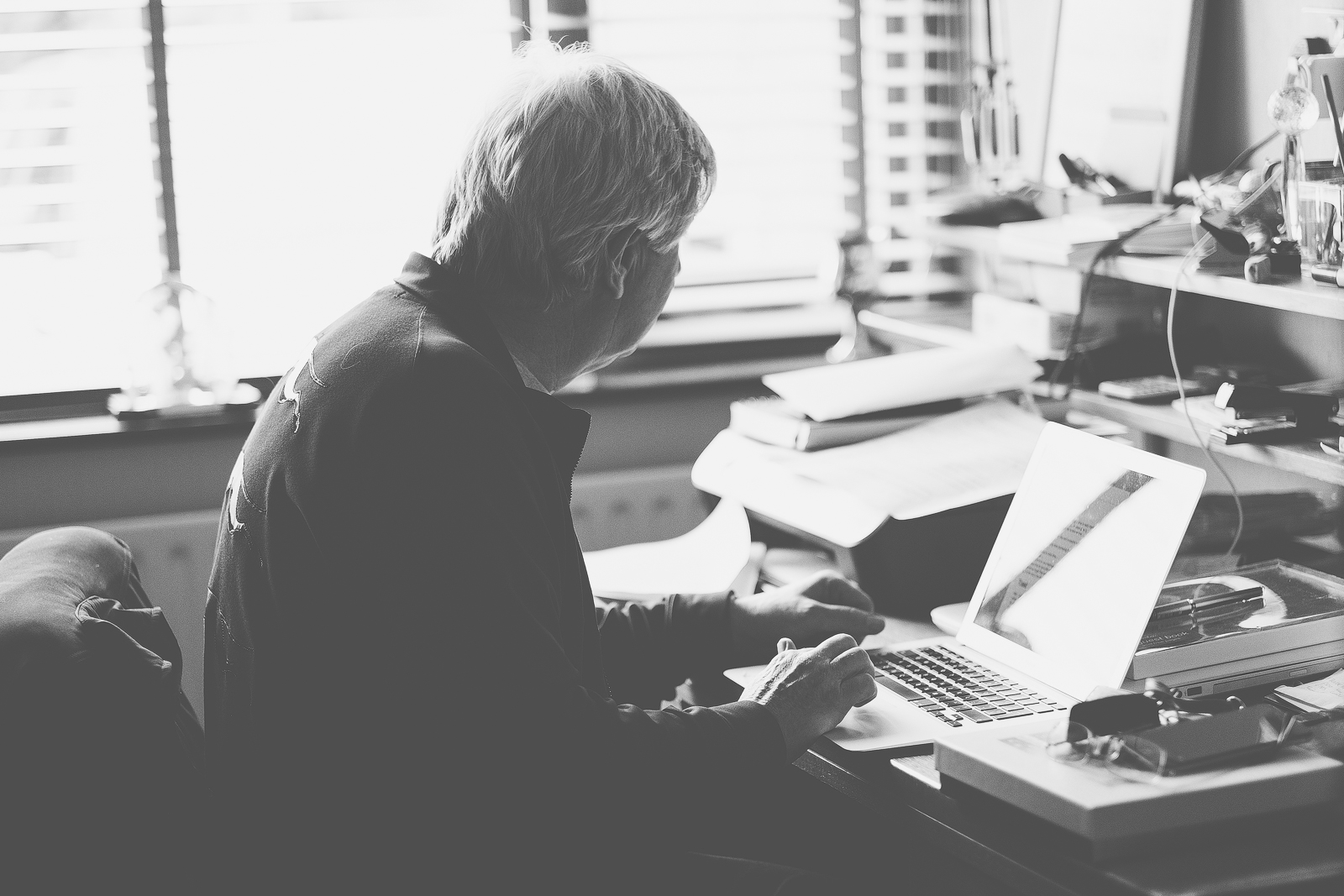Ok guys, for part three of this series I am going to talk about one of my favourite photos… Now I am not picking this photo only because I love it, it takes some skill & practice to create this panned effect… In this blog post I am going to share with you in detail how I captured this shot… I will talk about technique & post processing so that you can go out, practice this technique & share your results with everyone…
I captured this photo whilst I was visiting Italy in 2014… My wife & I started our trip in Milan, Italy which made a great place for some interesting street photography… As often is the case hunting for a good shot left me frustrated… It is easy to get discouraged if your results are less than what you had expected when out shooting street photography but the key is to just keep the camera close by & ready… Remember even ‘pro’ street photographers claim to only take a handful of good photos each year!
We were walking down a busy street & all of a sudden the sky’s opened… A sudden down pour left us scouting out locations for shelter… Perched under a tree near the side of the road we ‘people watched’… People were franticly rushing around, trying to avoid getting wet… Umbrellas were up, making for some more interesting photos… I was shooting & enjoying it, the rain was almost acting like an invisibility cloak, people just didn’t see me… They were too caught up with avoiding the rain… I noticed the cyclists were bombing it to get from A to B… Using umbrellas on a bike looks amusing to me, I figured it had the potential to be a good shot so using an umbrella myself I stood closer to the road starting practicing some panned photos of the cyclist & people on mopeds…
Panning is a technique where you follow the motion of the subject you are photographing with the camera whilst using a slow enough shutter speed to create some motion blur in the background… I found that a shutter speed of between 1/50th & 1/100th worked well in this situation… Too slow & the subject won’t be sharp, too fast & you won’t create the effect as much… For this photo I was shooting my trusty x100s, the setting were as follows : 1/80th,f5.6, 400 ISO… As you can see on the crop below this enabled me to get a perfectly sharp subject & in my opinion this is one thing that really makes this photo pop...
There are a few factors that came together to create this photo… Firstly was the fact that I had my camera on me… I can’t stress how important it is to carry a camera with you as much as possible… Photo opportunities are always popping up & this is where a Fuji camera has an advantage over a DSLR for example… Fuji’s cameras are small & dare I say it stylish… Yes, we all know part of the Fuji appeal is the hipster goodness so don’t fight it… Embrace it… The fact that Fuji’s cameras are small and look sexy as hell mean that I want to carry mine more often & you should too if you want to capture more moments like this…
Other than the fact I had my camera on me at the time, the weather played a huge roll in giving this phot some extra punch... For a minute imaging the chap on the bike was simply riding along without striking the pose he is… The photo is still nice but it doesn’t have the same impact… If it wasn’t raining he wouldn’t have been using his bag to shield his face from the rain… Next up is the guy himself… If he was dressed all scruffy the photo wouldn’t have had the ‘class’ that it does… This guy is dressed well head to toe & to top it off he is riding what looks like a nice old classic bike… Bang, more punch added to the image again…
The last part that makes this image for me are the road markings… I stood in this location for a reason… I like the bike markings on the road… I will however always kick myself about clipping the front off the arrow… Dammmm!
Post production for this image was fairly easy… I used one of my Black & White presets and had a little tinker to add a bit of contrast and grain… If you look below you can see all of my Lightroom modifications to get this photo to how you see it now… Feel free to copy them & share your images below to see how you get on recreating this look…
Lets wrap this up... What are the take home messages from this post…
- Keep your camera with you as much as you can (the x100 range is great for this)
- Rain can make for interesting photos not only because of how people react, but because it helps you become ‘invisible’…
- Learn to pan… Try shooting cars or bikes at 1/50th – 1/100th for practice and post your results below… Prefocus to the spot where you want the subject to be when you pull the trigger... Remember to move your camera before you take the shot & carry on moving afterwards… Think about how you would shoot a clay pigeon with a shotgun… You need to move the camera at the same speed as the subject to keep the subject sharp with slower shutter speeds...
I hope you have enjoyed reading... Now get shooting & post your photos below!
As always please like, comment & subscribe...
Howard